Clipchamp is an online video-editing tool that runs in a web browser or through a desktop app on Windows 11. Originally launched in 2014, it became part of Microsoft’s product lineup after its acquisition in 2021. It is now integrated into certain Microsoft 365 plans and is included by default in Windows 11 installations.
The platform is designed for basic to mid-level video editing and is used by individuals and teams for various content needs.

Clipchamp supports several types of video creation, including:
The interface is simplified, which allows users with limited experience to complete projects without advanced technical knowledge.
Clipchamp offers a timeline-based editor with standard tools such as:
Additional tools include green screen (chroma key) support and resizing options for different platforms.
The platform includes several features that are powered by artificial intelligence:
These tools are designed to simplify tasks that may otherwise require manual input or additional software.
Clipchamp includes built-in tools for:
This allows users to create walkthroughs, tutorials, or recorded presentations without switching between multiple programs.
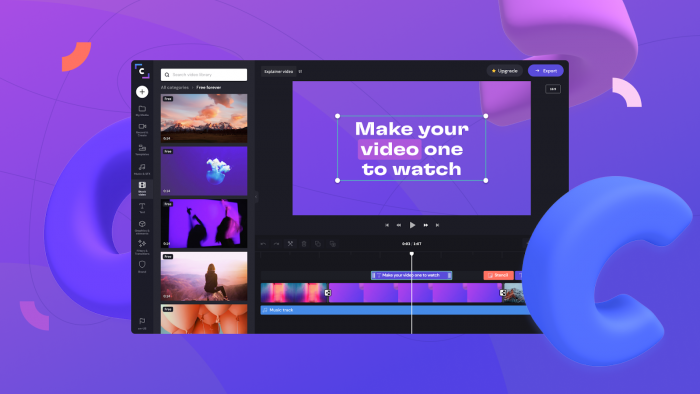
Users have access to a collection of pre-designed templates suitable for different platforms and formats. These can be customized for content types such as:
Tutorials
A brand kit feature allows the storage of custom logos, fonts, and color schemes, which is useful for maintaining brand consistency in repeated projects.
Clipchamp offers plans for both personal and professional use. These include:
Clipchamp Plans
| Plan Name | Price (USD/month) | Key Features |
| Clipchamp Standard | $3.00 | Basic editing tools, 1080p export, filters, webcam/screen recording, stock media |
| Clipchamp Premium | $6.96 | All Standard features + 4K export, premium stock content, video analytics |
Microsoft 365 Business Plans
| Plan Name | Price (USD/month) | Includes Clipchamp | Key Features |
| Business Standard | $9.24 | Yes | Desktop & web Office apps, 1TB cloud storage, Teams, Loop, Forms, email |
| Business Premium | $21.96 | Yes | All Standard features + advanced security, device management, Editor, OneNote |
Users can access Clipchamp in two main ways:
There is currently no dedicated mobile app for Clipchamp, but projects can be shared to mobile devices after editing.
To assist users, Clipchamp provides:
These resources help users understand the features and solve common issues.
Strengths
Limitations
For users comparing Clipchamp with other editing platforms, the following may offer similar functionalities:
Each platform differs in approach, pricing, and ease of use, depending on the user's needs.
Clipchamp is an online video editor with a focus on accessibility, basic editing, and AI-assisted tools. It supports various types of content creation for education, business, and personal use. While it may not replace professional-grade editing software, it provides enough tools for everyday editing needs and is available through both free and paid plans.
Its integration with Microsoft products and browser-based operation allows for flexible usage, especially for users looking for lightweight editing tools.
Be the first to post comment!