Dolphin{anty} is a robust anti-detect browser specifically developed for individuals and teams managing multiple online identities across advertising platforms, affiliate marketing channels, e-commerce accounts, and social networks. The primary objective of Dolphin{anty} is to prevent browser fingerprinting and ensure secure, undetectable browsing environments for every profile created.
Dolphin{anty} functions by allowing users to generate multiple browser profiles, each emulating a distinct digital fingerprint. These profiles operate in complete isolation from one another, ensuring that web services cannot link multiple accounts to a single user.
| Platform | Support Availability | Notes |
| Windows | Fully Supported | Dedicated installer available |
| macOS | Fully Supported | Compatible with Apple Silicon and Intel |
| Linux | Fully Supported | Optimized for Debian/Ubuntu distributions |
| Android / iOS | Not yet supported | Mobile versions in development |
To install Dolphin{anty} on a Windows device:
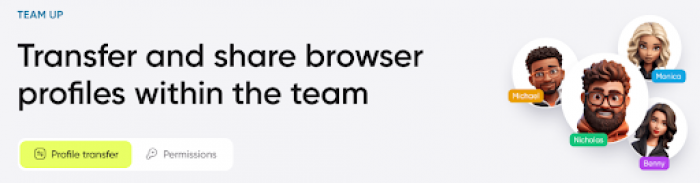
| Functionality | Description |
| Multiple Browser Profiles | Create and manage hundreds of unique, isolated profiles |
| Scenario Automation | Automate repetitive tasks using visual workflows |
| Proxy Integration | Assign individual proxies to each profile for geolocation control |
| Fingerprint Customisation | Modify up to 20+ parameters to simulate real user behaviour |
| Team Collaboration | Grant access, share profiles, and manage team workflows from one dashboard |
| Profile Synchronization | Synchronise activities across multiple profiles simultaneously |
| API Access | Enables programmatic control and profile automation |
| Profile Organisation | Tag, sort, and filter profiles using metadata and folders |
| Bulk Actions | Import, export, and edit browser profiles in batches |
Two notable alternatives to Dolphin{anty} are GoLogin and Octo Browser. Each offers a slightly different focus, with strengths in user experience or fingerprint control.
| Feature | Dolphin{anty} | GoLogin | Octo Browser |
| Browser Profiles | Unlimited (based on plan) | Up to 100 (per plan) | Unlimited (per plan) |
| Built-in Automation | Yes | No | Yes (JavaScript-based) |
| Fingerprint Management | Advanced and Custom | Basic | Highly Advanced |
| Team Management | Full Support | Basic Role Control | Full Support |
| API Functionality | Available | Available | Available |
| Operating System Support | Windows, macOS, Linux | All OS, including Android | Windows, macOS |
| User Interface | Efficient and Scalable | Intuitive for Beginners | Optimised for Power Users |
Dolphin{anty} is a powerful solution for professionals and teams managing multiple online identities. Its ability to simulate authentic browser fingerprints, automate workflows, and collaborate in real-time makes it a valuable tool for affiliate marketers, advertisers, and developers. While GoLogin and Octo Browser serve as credible alternatives, Dolphin{anty} stands out with its comprehensive automation capabilities, advanced fingerprinting controls, and efficient profile management at scale.
For those requiring a secure and flexible environment to operate multiple digital personas, Dolphin{anty} offers a reliable, enterprise-ready solution.
Be the first to post comment!