Using a mechanical keyboard reveals a distinctive auditory sensation during typing which enhances the experience for users while pressing the keys. Users may now experience the same pleasant sounds that a mechanical keyboard offers through the use of Mechvibes software on any keyboard. That’s exactly what Mechvibes offers. The small program lets users produce mechanical keyboard sound effects from their devices to enhance type interactions after installing the free software.
Mechvibes delivers mechanical keypress sound experiences that match laptop keyboards with membrane keyboards as well as external devices for all users. The information in this article elaborates on the operational mechanics of this tool followed by its advantages and strategies to optimize its benefits.
Users can use open-source Mechvibes to place custom keyboard sounds during their typing through this cross-platform application. As an initial software solution created for keyboard fans it now satisfies writers programmers and regular computer users who want improved typing dynamics.
Mechvibes produces digital sound effects because it differs from mechanical keyboards which need special hardware switches to generate feedback sensations. The software activates a specific sound when you activate a key which simulates the functionality of mechanical keyboard keys.
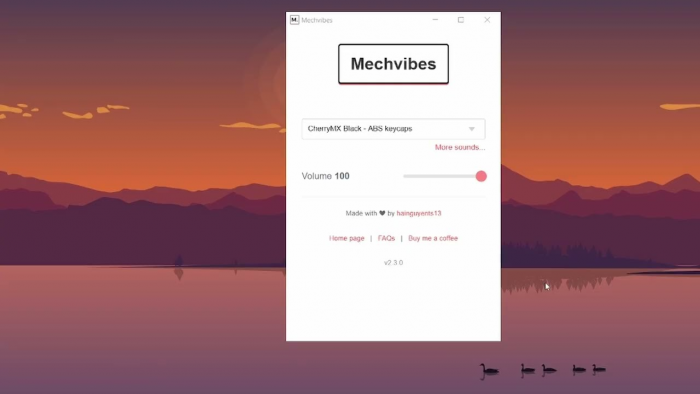
Many people love the sound and feel of mechanical keyboards, but not everyone can afford or access one. Mechvibes bridges this gap by offering a digital alternative that is both cost-effective and highly customizable. Here’s why you might want to use it:
Typing can sometimes feel mundane, especially on quiet membrane keyboards. With Mechvibes, every keystroke is accompanied by an audible response, making typing more engaging and satisfying.
Do you prefer the deep ‘thock’ of a lubed mechanical switch or the crisp ‘click’ of a Cherry MX Blue? Mechvibes offers various sound packs to suit different preferences. You can even create your own custom sound packs using any sound files.
Some users find typing with sound effects to be more engaging, leading to increased focus and efficiency. The sound feedback can also serve as a form of rhythm, making typing feel more natural and intuitive.
Gamers often invest in mechanical keyboards for a more immersive experience. Mechvibes allows users to simulate high-quality keyboard sounds without needing expensive gaming peripherals.
If you write frequently, you may appreciate the auditory satisfaction of Mechvibes. Writers, bloggers, and programmers can make long typing sessions feel less monotonous.
Mechvibes is designed to be user-friendly, requiring only a few simple steps to set up.
Visit the official Mechvibes website and download the latest version for your operating system (Windows, macOS, or Linux).
Once downloaded, follow the installation prompts to install Mechvibes on your device. The software is lightweight and should install within minutes.
After installation, you’ll need to select a sound pack from the library. Mechvibes offers a variety of preset sound packs, or you can download additional ones from the Mechvibes Sound Packs page.
Customize the volume and responsiveness settings according to your preference. You can also map different sound effects to specific keys.
Once everything is set up, begin typing, and enjoy the mechanical keyboard sound experience on your existing keyboard.
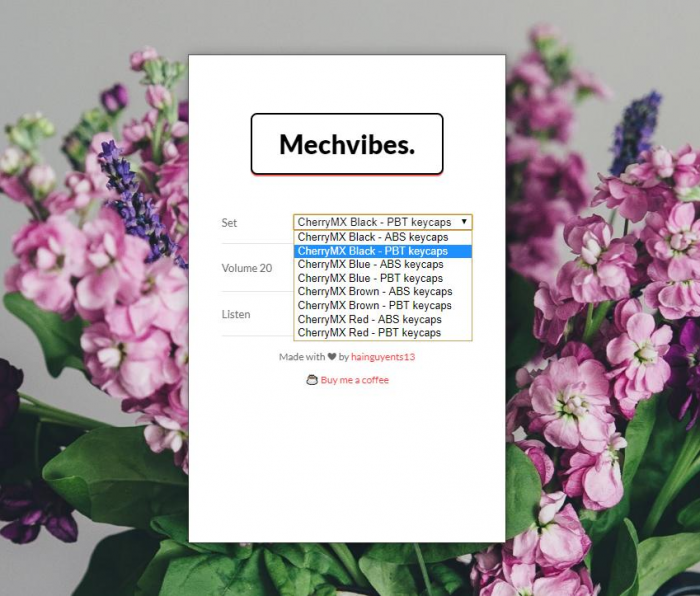
One of the most common concerns users have is whether Mechvibes is safe to use. The answer is yes.
Mechvibes is an open-source project, meaning its code is publicly available for review. It does not collect personal data or run unnecessary background processes. However, always download Mechvibes from the official website to avoid counterfeit versions or malware-infected files.
The Mechvibes community is active and growing. Users frequently share sound packs, provide troubleshooting help, and discuss new features. If you need support, you can:
Since Mechvibes is an open-source project, developers continuously work on improvements. Future updates may include:
Mechvibes offers a superb typing experience to people who love mechanical keyboards without owning them. This tool delivers authentic keyboard typing because it produces virtual versions of multiple switch clicks and stocks. Mechvibes worth investigation because it suits the needs of gaming enthusiasts and writers and developers who depend on audible notifications during programming work.
The best part? The application provides users with a free customizable option which weighs little and does not consume much system resources. Mechvibes maintains its position as a popular tool for improving user typing because it expands its community base and provides regular updates and intuitive usage features.
You should test Mechvibes since the present is the ideal period to do so. The solution can be downloaded right now to experience mechanical keyboard enthusiasts' sounds.
Be the first to post comment!