The need to automate customer interaction is no longer limited to high-volume enterprises. Businesses of all sizes now receive customer messages across multiple channels, WhatsApp, Instagram, Facebook Messenger, and web chats, often beyond regular working hours. Managing these manually increases the chance of missed responses, delayed follow-ups, and reduced consistency.
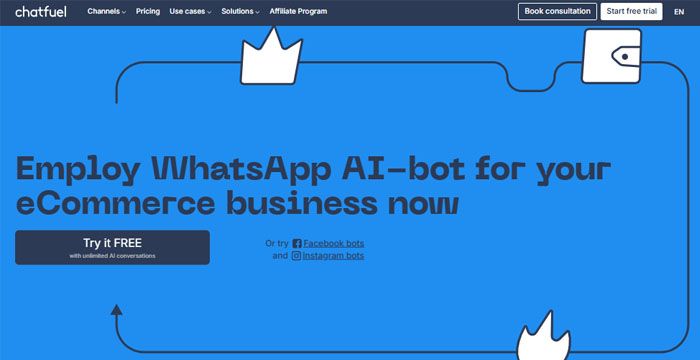
Chatfuel offers a framework for handling these conversations through automation. This article explores how Chatfuel functions, where it fits within operational workflows, how to set it up, and how its pricing and features compare to available alternatives.
Chatfuel is not built on predictive AI or open-ended conversation models. Instead, it uses deterministic logic flows. Every conversation is constructed from predefined decision paths, The system reacts based on what the user selects or types, following conditions and actions that the admin has configured.
This makes it particularly suitable for:
The platform functions within the Meta API ecosystem (for WhatsApp, Instagram, and Messenger) and also provides embeddable widgets for web-based automation.
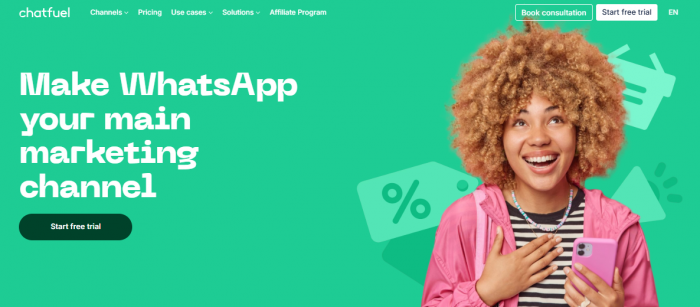
Chatfuel’s automation model is applied across three core use categories:
1. Interaction Initiation
2. Process Execution
3. Post-Engagement Handling
Setting up a Chatfuel workspace does not require any prior development experience.
Each workspace is assigned a dashboard where users can monitor performance, edit flows, and test scenarios.
| Platform | Capabilities |
| Form-based flows, CRM sync, automated booking, user tagging, order tracking | |
| Story and Reel auto-replies, keyword-based responses, DMs linked to product guides | |
| Messenger chat menus, persistent replies, welcome messages, follow-up logic | |
| Web Widget | Custom buttons, WhatsApp-embedded links, browser-based chatbot integration |
All flows are executed in real-time and logged inside the Chatfuel interface.
Chatfuel supports multiple integration types:
These integrations allow for a more centralized management of customer data and actions across different platforms.
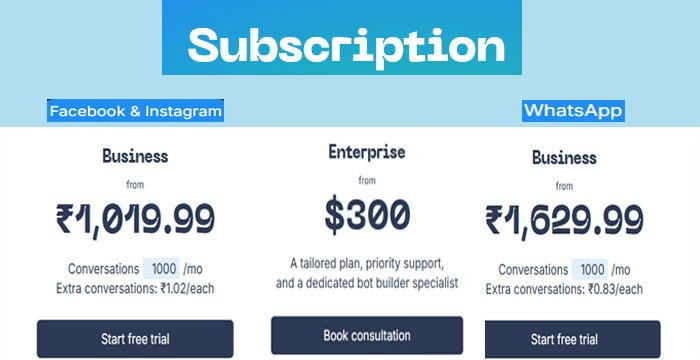
Chatfuel WhatsApp Plan – $19.50/month
Key Features:
Facebook & Instagram Plan – $12/month
Includes: 1,000 conversations
Extra: $0.012/conversation
Key Features:
Enterprise Plan – From $300/month
Additional Inclusions:
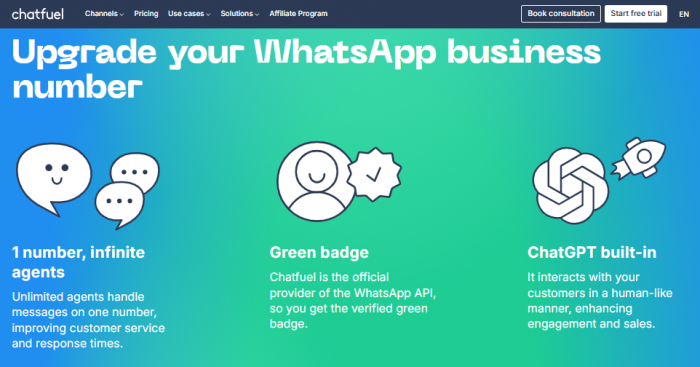
For teams exploring similar systems with zero upfront cost or open-source flexibility, the following tools are commonly considered:
| Tool | Notes |
| Tidio | Free plan includes live chat + basic bot flows for web chat |
| ManyChat | Free tier for Facebook and Instagram with limited logic complexity |
| Botpress | Open-source framework with advanced logic (developer-friendly) |
| Dialogflow | Google’s NLP-based engine for customized bots (coding required) |
Each of these comes with trade-offs in terms of control, customization, and scalability.
Chatfuel is structured for businesses that require predictable, policy-compliant automation across chat platforms. Its visual builder allows for the configuration of conversation logic without development skills, while integrations make it adaptable for lead generation, sales handling, and operational support.
Organizations should evaluate Chatfuel based on volume of conversations, internal support resources, and integration needs. It can be used in parallel with other systems or serve as a standalone automation framework depending on operational structure.
Be the first to post comment!