OpenShot Video Editor was founded in 2008 by Jonathan Thomas in Texas, USA, to create a free and open-source video editing application. It is maintained by OpenShot Studios, LLC, and is designed to provide video editing functionality across multiple platforms. The software includes desktop editing tools, a cloud-based API, and a C++ library intended for integration into other applications. OpenShot has been made available to users worldwide and is utilized in various contexts, including personal and professional video editing projects.

OpenShot is fully cross-platform, supporting:
It’s also multilingual, offering support for 70+ languages, making it accessible worldwide. Whether you're in the U.S., Europe, India, or any other country, OpenShot is free to download and use globally.
OpenShot's primary product is the OpenShot Video Editor, a feature-rich tool for editing videos with ease and precision. Here's what it offers:
These features make it ideal for beginners and professionals alike, whether you're creating YouTube videos, school projects, or business content.
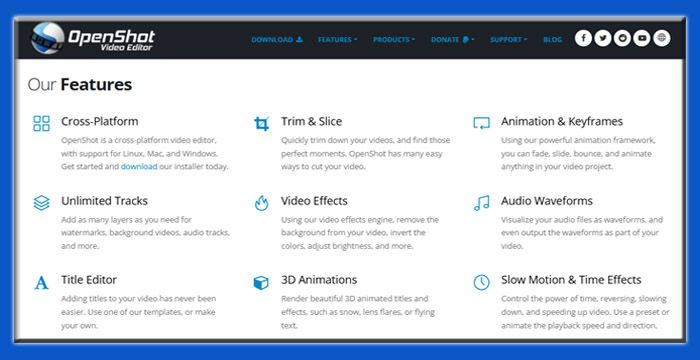
OpenShot is 100% free to use, but users can support its development through donations. Here’s a simplified look at its structure:
| Plan Type | Features Included | Cost |
| OpenShot Free | All features, no watermark, full access, open-source license | Free |
| Donation Tier | Recognition, early access to features, help support development | Optional |
There are no paid plans or hidden fees; OpenShot truly follows the open-source spirit.
Pros
Cons
While OpenShot serves a broad range of users with its open-source structure and core video editing features, several other tools offer different workflows, user experiences, or technical capabilities. Below is a comparison of some widely used video editing alternatives:

1. Shotcut
Platform: Windows, macOS, Linux
Shotcut is an open-source video editor that includes features such as timeline editing with multiple video and audio tracks, detailed video scopes (like waveform and vectorscope), and support for hardware encoding. Its interface differs from OpenShot’s by offering more granular control over filters and clip properties, which may suit users seeking deeper technical interaction.
2. DaVinci Resolve
Platform: Windows, macOS, Linux
DaVinci Resolve combines video editing, color correction, audio post-production, and visual effects within a single interface. The software is often used in workflows where detailed color management and editing precision are priorities. It includes a free version with a broad set of features, though some tools are only available through a paid upgrade.
3. Kdenlive
Platform: Windows, macOS, Linux
Kdenlive is another open-source editor that offers multitrack editing, customizable shortcuts, keyframe support, and a wide variety of transitions. It provides timeline tools and layout customization that differ from OpenShot, which can be relevant for users working on complex or layered projects.
4. iMovie
Platform: macOS, iOS
iMovie is included with Apple devices and offers a simplified editing interface. It focuses on ease of use with built-in themes and templates. The software is primarily designed for quick edits and personal video creation and is not available for non-Apple platforms.
4. Lightworks
Platform: Windows, macOS, Linux
Lightworks includes tools for timeline editing, trimming, and export options. It operates on a freemium model, offering basic editing capabilities for free and additional features through subscription plans. The interface and available effects may differ from OpenShot, depending on the version in use.
In this article, I explored OpenShot Video Editor from the ground up, starting from its founding in 2008 to what it offers today in terms of cross-platform support, rich features, and complete openness. I discussed its key functionalities, device compatibility, and global language support, followed by an easy-to-understand pricing structure, a breakdown of pros and cons, and a comparison with notable alternatives.
OpenShot stands out as a community-driven, user-first video editing solution. If you're looking for a powerful editor without the price tag, OpenShot is more than worth a try.
Be the first to post comment!