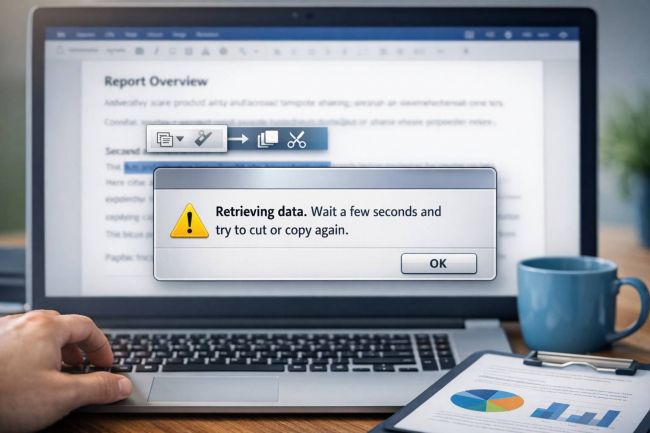On This Page
- Understanding Selenium for Mobile Testing
- The Importance of Parallel Execution in Mobile Testing
- Strategies for Scaling Selenium Mobile Tests in Parallel
- Challenges in Scaling Selenium Mobile Testing
- Best Practices for Optimising Selenium Mobile Testing
- LambdaTest: A Comprehensive Platform for Scalable Selenium Mobile Testing
- Conclusion
Selenium, a well-known open-source testing tool, has come a long way in handling web apps. But as mobile apps get more advanced and faster release cycles become more popular, it is essential to make sure that Selenium testing works quickly and correctly on mobile platforms. This article will talk about the best ways to scale Selenium mobile testing. It will focus on two main areas: parallel execution methods and CI/CD integration. These two important areas make testing mobile apps faster and more reliable.
Understanding Selenium for Mobile Testing
Selenium was first made to automate web browsers, but with the help of Selenium WebDriver, it has also grown to support testing on mobile devices. Because Selenium is flexible, it can talk to Android and iOS apps using WebDriver and different mobile testing tools. One open-source mobile automation tool that works with Selenium is Appium. This lets you test both native and mixed mobile apps on multiple platforms.
Even though Selenium and Appium are very powerful, they only sometimes work well when trying to run tests in parallel to improve speed, scale tests to handle oversized test suites or connect to continuous integration/continuous deployment (CI/CD) pipelines. Let's look into these important strategies in more depth.
The Importance of Parallel Execution in Mobile Testing
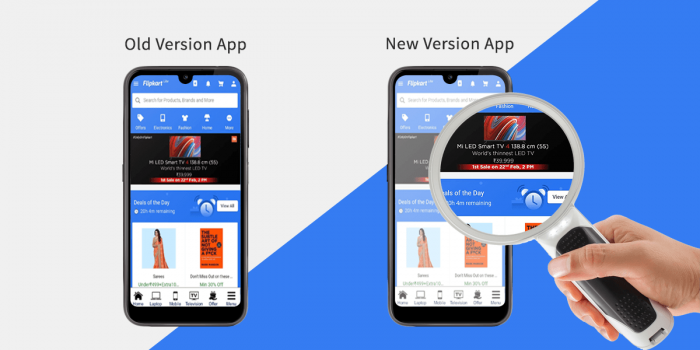
One of the best ways to scale Selenium mobile testing is to run multiple tests simultaneously. You can significantly reduce testing time by running multiple test cases at the same time. This is especially important in today's fast-paced development setting.
Why Parallel Execution?
Below are the reasons why parallel test execution is a must:
- Faster Feedback Loops: When you run tests on multiple devices and setups simultaneously, you get feedback faster, which helps you find bugs and other problems more quickly.
- Resource Optimisation: Parallelising tasks maximizes resource consumption. You can run many test settings at once. This reduces time wasted on virtual or real devices.
- Cost-Effective: Parallel testing reduces the processing time, which in turn lowers the overall cost of infrastructure. This is true whether you use your testing grid.
How to Implement Parallel Execution?
When using Selenium to extend mobile tests, there are several ways to run them in parallel:
- Selenium Grid: With Selenium Grid, tests can run on multiple computers. It enables parallel execution by creating a hub-and-node setup. The hub is the central point for handling multiple nodes (representing different devices, OS, browsers, etc.). This setup can significantly speed up test running.
- Cloud-based Mobile Testing Platforms: Some cloud service companies offer services that let multiple apps run simultaneously on real devices. These platforms have various device setups, including Android and iOS, allowing you to run tests in parallel on multiple devices with minimal configuration.
- Docker and Containers: Containers provide a separate space for running tests. You can containerize Selenium WebDriver, Appium, and other requirements with Docker to run on different machines simultaneously.
Strategies for Scaling Selenium Mobile Tests in Parallel
Below are the strategies that will help you scale Selenium mobile testing:
- Dynamic Test Distribution: Make sure your test cases are spread out across machines in a way that changes based on the setup. This way, you won't damage one gadget while others stay inactive.
- Smart Device Allocation: When using cloud-based testing tools, think about smart device allocation methods. If a test case needs to be run on Android and iOS, for example, make sure the devices are picked based on their real-time access to avoid delays.
- Efficient Test Case Design: To scale your test cases efficiently, you need to set them up flexibly. This lets each test or program run simultaneously without affecting the others. Refrain from making strong links between test cases, which could stop them from running simultaneously.
- Test Sharding: Splitting test suites into smaller pieces called "shards" so they can be run simultaneously on different machines or devices is called "test sharding." This reduces the time it takes to run and better uses resources.
- Mobile Testing and CI/CD: Today's software development process requires CI/CD technologies to build, test, and deliver products rapidly and properly. When you connect Selenium mobile testing to a CI/CD chain, it not only speeds up the testing process but also helps keep the build quality stable.
Key Benefits of CI/CD Integration
The best thing about integrating CI/CD and automated testing is when you change the code, CI/CD processes ensure that tests are run instantly. This eliminates the need for human input and ensures supply runs faster.
- Continuous Feedback: CI/CD always lets workers know how their code changes are going so they can fix any problems or failures in the mobile app right away.
- Faster Releases: CI/CD pipeline automation speeds up test runs and the release process. This is very important for mobile apps that must be updated often to meet user needs and stay competitive.
- Improved Quality: Tests for Selenium mobile devices are now part of the normal development process, which improves quality. This keeps bugs from getting into production by finding them early.
How do we integrate Selenium Mobile Testing with CI/CD?
It takes careful planning and execution to connect Selenium mobile tests with CI/CD. Here are the most important steps:
- Choose a CI/CD Tool: Pick a CI/CD tool that lets you test on mobile devices. Some of the most popular CI/CD tools work well with Selenium and Appium.
- Set up Selenium Grid or Cloud-Based Testing: Make sure that the CI/CD process can run tests on the proper devices, whether you choose to use a cloud-based platform or a Selenium Grid setup. Integration is easy with cloud systems because they offer APIs for starting tests.
- Test Automation Scripts: Use Selenium and Appium to write and manage test automation scripts. The parts of these scripts should be separate so that they can run on different devices and in other ways without any help from a person.
- Parallel Execution in CI/CD Pipelines: Most CI/CD tools let test jobs run simultaneously. One good way to test mobile apps on different platforms or OS versions is to use this function. You can set up the CI tool to run tests in parallel in multiple test settings.
- Connect to Version Control: Set up version control systems to run tests instantly every time a change is made to the file. This ensures the tests are always up-to-date and work with the most recent version.
Challenges in Scaling Selenium Mobile Testing
Scaling Selenium mobile testing by running it in parallel and integrating CI/CD has many benefits, but testers should be aware of the following problems:
- Device Fragmentation: Test results may not be reliable because there are many different mobile devices, operating systems, and versions. It takes strong test automation methods and careful device management to ensure that tests run the same way on all platforms.
- Network and Server Latency: The network and server delay may become problematic if you run tests simultaneously, especially in the cloud. These wait times can make processing times longer and test results less consistent.
- Resource Management: Keeping track of things like gadgets and virtual machines can be challenging, especially in cloud-based settings where resources are shared. It is essential to ensure that the test setting is always open and that devices are not getting too little or too much use.
- Test Flakiness: Sometimes, parallel processing can make test flakiness worse. If you don't write your tests in a way that makes them separate and independent, they might not work when run simultaneously because of race conditions or shared state. It is essential to ensure that test scripts are strong and can't be changed.
- Cost management: Running tests on many devices or cloud servers can be pricey. You should keep an eye on and improve the process of running tests to avoid spending too much money on things that aren't necessary. This is especially important when using cloud-based testing services that charge by the device.
Best Practices for Optimising Selenium Mobile Testing
If you want to grow Selenium mobile testing and connect it to CI/CD processes, keep these best practices in mind:
- Modular Test Design: Make modular test scripts that can be run separately from each other. This lets tests run at the same time without affecting each other.
- Test Prioritisation: Put tests in order of how important they are. Even though running all tests simultaneously is best, this might only be possible sometimes. Ensure that core functionality is checked first by putting functional tests ahead of failure or experimental tests.
- Maintain Device Pools: Whether you're using cloud-based platforms or hardware on-premise, make sure you have a pool of devices and emulators that are always up to date. This helps ensure that tests are done on the most up-to-date mobile setups.
- Utilise Cloud Services: To avoid the costs and upkeep of handling physical devices, use testing tools that are based in the cloud. Cloud services make it possible to run tests on various devices simultaneously.
- Continuous Monitoring: Keep an eye on how your CI/CD workflow and mobile tests are running constantly. Tracking test success rates, processing times, and resource use are all part of this. Monitoring helps find problems early and fix them, which lowers the chance of delays.
LambdaTest: A Comprehensive Platform for Scalable Selenium Mobile Testing
LambdaTest Selenium Automation Grid offers a fast, efficient solution to scale Selenium mobile testing by enabling simultaneous execution across diverse devices and configurations. With support for over 3,000+ browsers and operating systems, including mobile platforms, LambdaTest ensures comprehensive coverage for both PC and mobile settings. This makes it an excellent choice for mobile website testing, ensuring websites function flawlessly across various mobile environments.
The platform’s ability to run parallel tests significantly reduces build times, allowing teams to execute multiple test scripts simultaneously for optimized test performance. LambdaTest’s seamless integration with CI/CD workflows ensures uninterrupted, continuous testing, aligning perfectly with modern software development practices.
LambdaTest provides an enterprise-ready tunnel for testing locally hosted or private mobile apps, ensuring secure and reliable execution. With over 120 integrations with popular tools, the platform simplifies incorporating automated testing into existing workflows, accelerating the development pipeline.
Moreover, LambdaTest’s robust analytics suite offers actionable insights into test runs, helping teams troubleshoot issues faster and make informed decisions. Whether optimizing mobile website testing or scaling app testing for enterprise use, LambdaTest delivers the tools and flexibility needed to enhance testing efficiency and reliability.
Conclusion
To make Selenium mobile testing bigger, you need to use suitable parallel execution methods and ensure they work well with CI/CD processes. You can create mobile testing much faster and more reliably by using cloud-based tools, handling resources well, and ensuring test automation scripts are built to be scalable and self-sufficient.
Problems like device separation and network delays will always be there, but they can be lessened with good planning and following best practices. Using these strategies not only speeds up the release process but also makes mobile apps more stable and ready to meet the needs of current users.
Post Comment
Be the first to post comment!