Zamzar functions as an online platform that turns documents and pictures and videos and audio files into various file types. The conversion process takes place entirely in the browser without requiring any program installations or downloads. Users simply need to upload their files, followed by choosing their target format then they can obtain the new file from their browser.

Two brothers founded this service in 2006 when they established it in the United Kingdom. Zamzar serves as a helpful file conversion tool that supports the transformation of more than 1100 file types and benefits students along with professionals and developers and all people who need to work between various file types.
Zamzar offers a wide range of conversion functions, including:
These functions make Zamzar a flexible tool that supports a variety of use cases, from academic assignments to business operations.
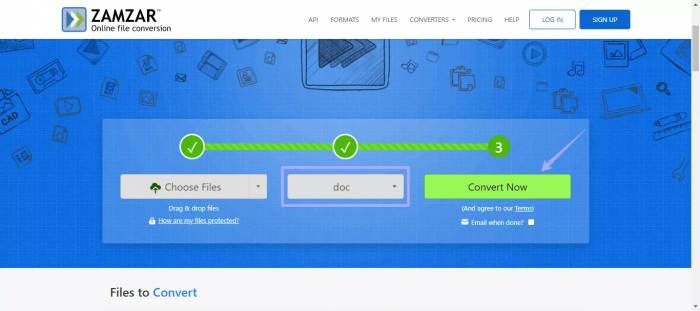
Zamzar has proven valuable in many practical scenarios:
Users have praised Zamzar for its simple interface, speed, and accuracy in file conversion. Many appreciate not needing to install software or worry about compatibility issues across different devices and operating systems.
To wrap up, Zamzar is a free and paid tool that helps you convert files from one type to another, like turning a Word file into a PDF or a video into MP4. It was created in 2006 and is great for people who want a quick and easy way to change file types — whether you're a student, businessperson, or developer. It supports over a thousand file formats and works directly from your web browser. While the free version has limits on file size and bulk use, it's still a very useful tool if you often need to work with different kinds of files.
In short, Zamzar saves you time, works on almost any file, and doesn’t require any software installation — just upload, convert, and download.
Be the first to post comment!